We havea great how to article on installing our Zoom backgrounds for your virtual office. Check out our guide on using your professional office background.
our Guide on using our backgrounds as Google Meet Virtual Backgrounds, for your pro setup.










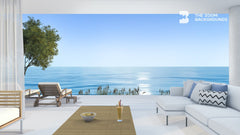








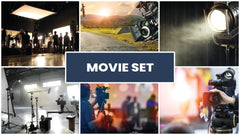
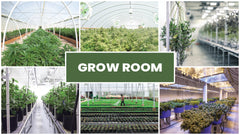




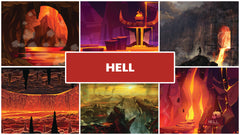








Sorry, there are no products in this collection
Have you started working from home? You might not be the only one but there is no reason why you shouldn’t stand out from the crowd! If you don’t have a dedicated office space at home, it might be difficult to mask your real environment and find space to hold video conferences without interruptions. An office virtual background or will help you adjust your environment to any business meeting or occasion.
Our virtual office background images are easy to download and set up. All you have to do is upload them to your Zoom account and choose the image you want to use for the video chat. Setting up a virtual office background green screen equipment can be a hassle, especially if you don’t have enough space at home. However, our virtual office backgrounds will make backdrop adjustments easier than ever.
Remote teams use backgrounds to keep the focus on the meeting. When you need a zoom background for a website, blog, or presentation, thezoombackgrounds.com provides the best options. High-quality backgrounds can be of great help when creating an online presence for your small business or freelance work. However, finding quality free backgrounds can be challenging. Many sites offer low-quality stock photos which are meant to be used for blog content, that’s not what you want.
Finding high-quality backgrounds for your Zoom meeting can be a difficult task. There are a lot of options, some better than others for a virtual background. The key is images that are clear and give a professional vibe, without being stale. This is why having a set of images to choose from is what we recommend.
When looking to work remotely, you are faced with a choice of wading through mounds of low-quality images or saving time and purchasing an HD image or video. This is why we offer our packs! A set of great background that are Zoom ready will save you time, and get you and your team the virtual background options they need for meetings.
We are a free Virtual Background source for Zoom and make it easy to find high-quality images for your meeting. Choose from a variety of categories and colors in our images, including natural scenery, abstract, patterns, textures, technology, cityscapes, and more. Teams or individuals can benefit for each meeting.
Build your own images if you have Photoshop or another professional image editing software. To create a background image typically you want to start with a high-quality stock photo. Since it’s not possible to take a low quality image and turn it into a high resolution photo you need to start with a professional image asset.Typical problems with the low quality image include grainy quality, flat lighting, and soft focus.
When in your meeting, click the arrow next to the ‘Stop video’ button. In the menu that appears, choose ‘Choose Video Filter’ and select from one of the filters available on screen.
Yes your teams can use any of our virtual background images for Google Meet! If an image works on Zoom it will work on Google Meet.
We havea great how to article on installing our Zoom backgrounds for your virtual office. Check out our guide on using your professional office background.
our Guide on using our backgrounds as Google Meet Virtual Backgrounds, for your pro setup.