We havea great how to article on installing our Zoom backgrounds for your virtual office. Check out our guide on using your professional office background.
our Guide on using our backgrounds as Google Meet Virtual Backgrounds, for your pro setup.










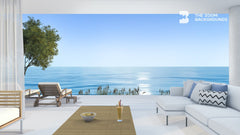








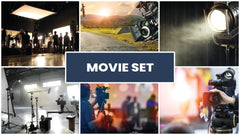
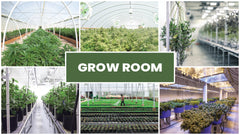




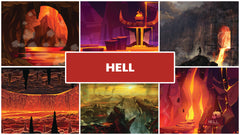








Using office images as a backdrop for your business calls can help take your reputation and productivity to the next level. However, if you really want to stand out in a Zoom online meeting, consider using a video background of an office environment. This kind of backdrop will create a sense of movement behind you and make it look like you are really sitting in a busy corporate office.
Using an office zoom video background can help you make a great first impression on business calls and video conferences. Why fit in with the rest of employees or colleagues on your Zoom call when you can stand out of the crowd with the most unique video backdrop? The best part about it is that you don’t have to spend money on green screen equipment or advanced software to change your virtual environment.
Instead, simply download one of our conference backdrop videos and set them as your background on the next call. That way, you will be able to create a business appropriate environment when working from home, especially if you don’t have room for a dedicated office space. These Zoom backdrop videos can be real life savers for those who are working remotely in small apartments or areas that are not appropriate for a serious business meeting.
We havea great how to article on installing our Zoom backgrounds for your virtual office. Check out our guide on using your professional office background.
our Guide on using our backgrounds as Google Meet Virtual Backgrounds, for your pro setup.